Top 13 WordPress Page Builders: Create with Ease
WordPress Page Builder is a tool that lets you design your WordPress website and customize it without having to write a single line of code. It offers you a drag-and-drop interface which is very much user-friendly and lets you complex page layouts quite easily. You can create page templates, sections, and blocks that you can reuse throughout the site. You can create landing pages, homepages, product pages, and much more with it. Besides this, it lets you preview your website as you build it. This makes it easier to make changes instantly and customize your size. Some WordPress page builders page builders can add bloat to your site making it slow and less responsive. So, you need to choose a page builder that is powerful in terms of speed, security, and usability.
Best WordPress Page Builders
These are some of the best WordPress page builders that can help you create stunning pages without bothering much about coding stuff. These page builders have an user-friendly interface which will allow you to create custom layouts and pages with ease.
Elementor
Elementor is a widely used page builder for WordPress that offers an easy-to-use interface for designing websites without the need for extensive coding knowledge. Whether you are creating a basic blog or a complex e-commerce platform, Elementor’s drag-and-drop interface can help you design custom pages and layouts. The platform also comes equipped with a wide variety of pre-built templates and widgets to streamline your website development process.One of the standout features of Elementor is its live editing mode, which enables users to see changes to their page layout in real-time without switching between the back-end and front-end of their website. This real-time editing feature saves time and improves efficiency for website owners, developers, and designers.Overall, Elementor is a versatile and powerful page builder solution for WordPress websites, making it a popular choice among those seeking to create professional-looking websites with minimal effort.
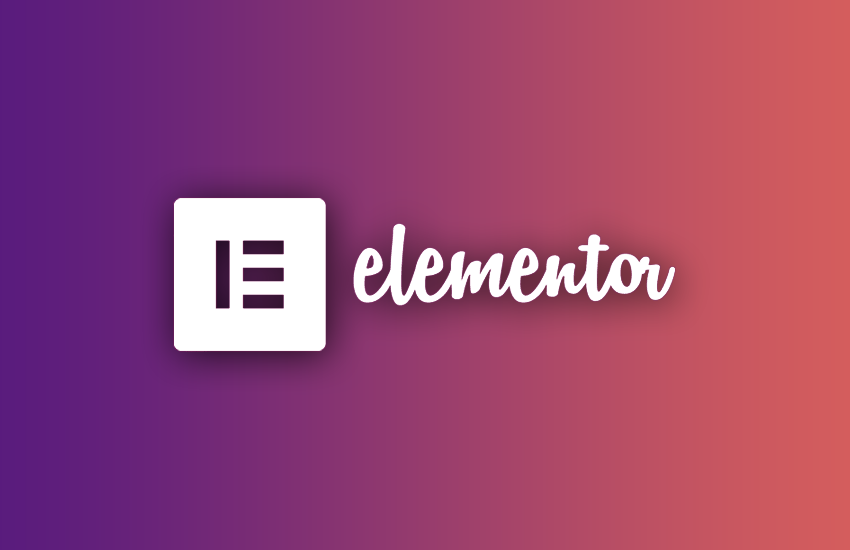

Beaver Builder
Beaver Builder is a well-known page builder for WordPress that offers a drag-and-drop interface to create custom pages and layouts. It provides a vast library of pre-built templates and widgets to help you speed up your website development process. What sets Beaver Builder apart is its lightweight nature, which ensures your website remains speedy even with the addition of its features. With its intuitive drag-and-drop interface, users can add and organize elements on their web pages without needing any coding knowledge. On the other hand, the Divi page builder offers a responsive design feature that allows websites to adapt to any screen size, including desktop, tablet, and mobile devices. As more people use mobile devices to access the internet, having a responsive website is crucial for improving user experience and search engine optimization.
Divi
The Divi page builder is a great tool for building both simple and complex websites. With its built-in page builder and visual editor, it allows for easy creation of complex layouts. The drag-and-drop interface makes it simple to use, even for beginners. Additionally, the Divi Builder has a large library of pre-built templates and widgets, which can save time during the website development process. One of the most important features of the Divi page builder is its responsive design, which allows the website to adapt to any screen size. As more people access the internet on mobile devices, having a responsive website is crucial for both user experience and search engine optimization. Overall, the Divi page builder is a versatile and user-friendly tool for creating professional-looking websites.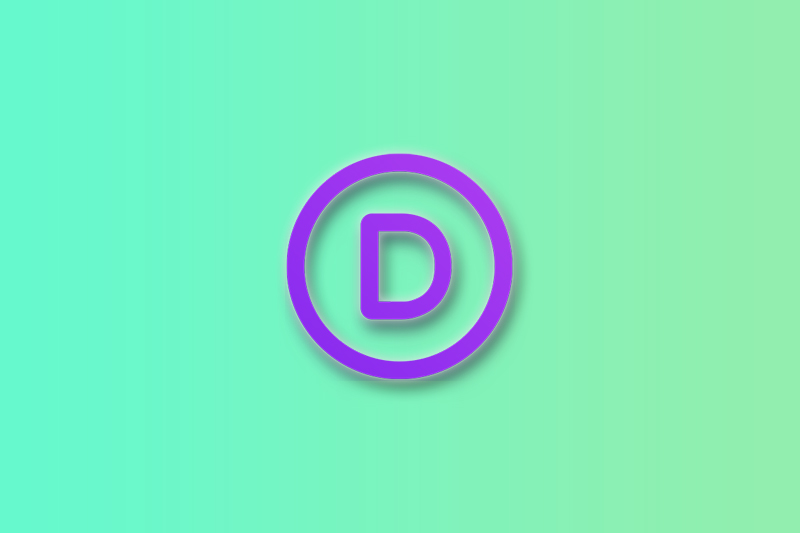
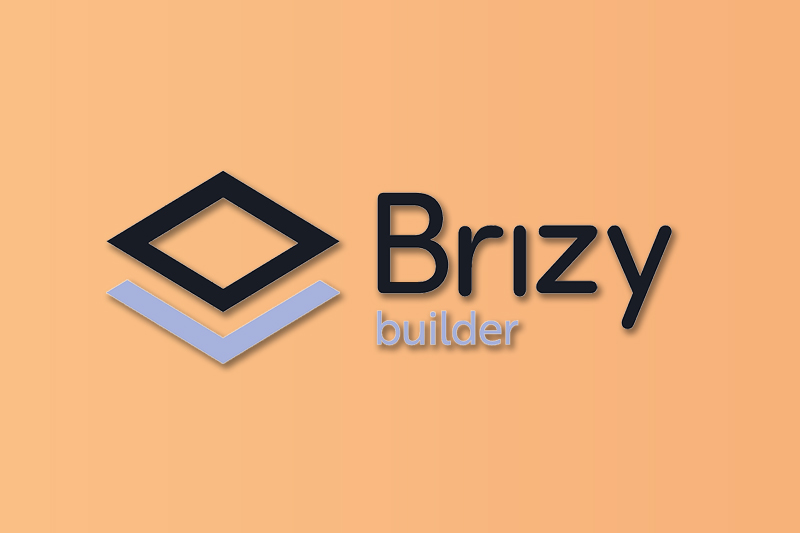
Brizy:
Brizy is a relatively new page builder that is quickly gaining popularity in the market. It provides a user-friendly interface with a drag-and-drop feature that lets you create custom blocks and layouts with ease. The page builder has a wide range of pre-built templates and blocks that can be used to speed up the website development process. One of its unique features is “global blocks,” which enables users to create reusable blocks that can be used on multiple pages.Brizy is a visual page builder, meaning that you can see your page’s design as you’re building it, making it easier to visualize your website’s overall look and feel. The page builder also provides features such as responsive design, e-commerce integration, and SEO optimization tools that can help optimize web pages for users and search engines.Whether you’re building a simple landing page or a complex website, Brizy’s page builder can help you create the perfect page for your specific needs.
WPBakery Page Builder:
WPBakery Page Builder, formerly known as Visual Composer, is a well-known page builder for WordPress that provides a drag-and-drop interface for creating custom templates and layouts. With a vast collection of pre-built templates and elements, users can quickly build professional-looking websites. Additionally, WPBakery Page Builder includes a “grid builder” feature that enables users to create custom grids and layouts for their pages. Overall, WPBakery Page Builder is an excellent choice for those seeking a powerful and feature-rich page builder for their WordPress website.
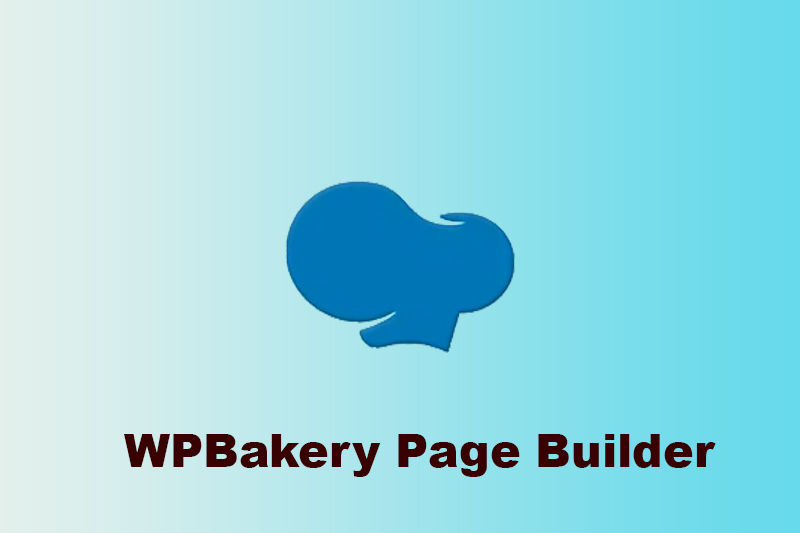

Thrive Architect :
Thrive Architect is a page builder that helps marketers create conversion-optimized pages. Its drag-and-drop interface and pre-built templates make it user-friendly. Thrive Architect offers advanced features such as dynamic content, conditional logic, and integration with third-party tools. Its clean and optimized HTML and CSS code ensures faster page load times and better SEO performance of your WordPress website. A one-time purchase fee makes it a popular choice among professionals. Thrive Architect is a powerful tool for creating high-converting pages.
Gutenberg:
For those who are new to page building, Gutenberg is a recommended option to consider. It comes as the default page builder for WordPress since version 5.0 and features a block-based interface for creating custom layouts. The editor offers pre-built blocks such as text, images, videos, and more, which you can use to create a personalized page. While it may not have as many advanced features as other page builders on this list, Gutenberg’s simplicity and ease of use make it an attractive option for beginners. Additionally, the editor has a broad selection of pre-designed blocks to help you create a custom page layout.

Visual Composer:
Visual Composer is a page builder plugin for WordPress that enables users to create custom page layouts without the need for coding. It has a drag-and-drop interface and a large library of pre-built templates and widgets. With Visual Composer, users can easily drag and drop various design elements, such as text boxes, images, and buttons, to create unique page layouts. The plugin also includes a wide range of pre-designed templates and modules that can be customized to suit the user’s needs. One of the standout features of Visual Composer is its “design options” that allows users to customize the look and feel of their website. The plugin has a user-friendly interface and is compatible with most WordPress themes, making it a powerful tool for website owners and developers who want to create professional-looking pages quickly and easily.
Oxygen:
Oxygen is a drag-and-drop page builder that allows users to create custom page designs without any coding skills. It comes with a range of design elements and pre-designed templates that can be personalized to suit individual needs. One unique feature of Oxygen is that it doesn’t use shortcodes, which can cause compatibility and page speed issues. Instead, it generates optimized HTML and CSS code, resulting in faster page load times and better SEO performance. With Oxygen, users have full control over the design of their WordPress site, including the ability to customize global elements such as the header and footer. It is a premium plugin that requires a one-time purchase fee and is favored by professional designers and developers.

Themify Builder:
Themify Builder is a flexible page builder with a drag-and-drop interface and pre-built modules, such as sliders and maps. Its “conditional logic” feature allows for personalized content. With pre-designed templates and optimized code, it’s easy to create custom page layouts and achieve faster page load times and better SEO performance. Themify Builder is a premium plugin with a one-time purchase fee, making it a popular choice for website owners and developers.Page Builder by SiteOrigin:
Page Builder by SiteOrigin is a page builder plugin for WordPress that is both free and open-source. Its simple and user-friendly interface makes it ideal for beginners who want to create custom layouts and designs. Widgets are used to build pages, and changes can be viewed in real-time using the live editing feature. Page Builder by SiteOrigin provides a variety of design elements, including rows, columns, and widgets, which can be easily added and arranged using the drag-and-drop interface. Additionally, it seamlessly integrates with most WordPress themes, allowing users to create custom page layouts that match their website’s design. With its live editing mode, users can easily see how changes to their page layout will look in real-time.

Live Composer:
Live Composer is a page builder tool that stands out from the rest by providing a unique front-end editing interface. This feature allows users to view the changes they make in real-time without having to switch back and forth between the back-end and front-end of their website. Additionally, Live Composer includes a library of pre-built modules and templates that can be easily incorporated into pages. If these pre-built options do not fit a user’s needs, they can create custom modules using HTML and CSS. The tool also includes advanced features, such as responsive design, custom CSS, and integration with popular third-party tools like WooCommerce and Contact Form 7. For those looking for an easy-to-use and flexible page builder plugin for their WordPress website, Live Composer is a great choice.MotoPress Content Editor:
MotoPress Content Editor is a user-friendly page builder with a drag-and-drop interface, pre-built templates, and content blocks for custom content. Its design elements, including text boxes, images, and buttons, are easy to add and arrange. The plugin’s mobile responsiveness tools ensure great page layouts on all devices. With advanced features like custom CSS and WooCommerce integration, it’s a great choice for WordPress website owners and developers.

