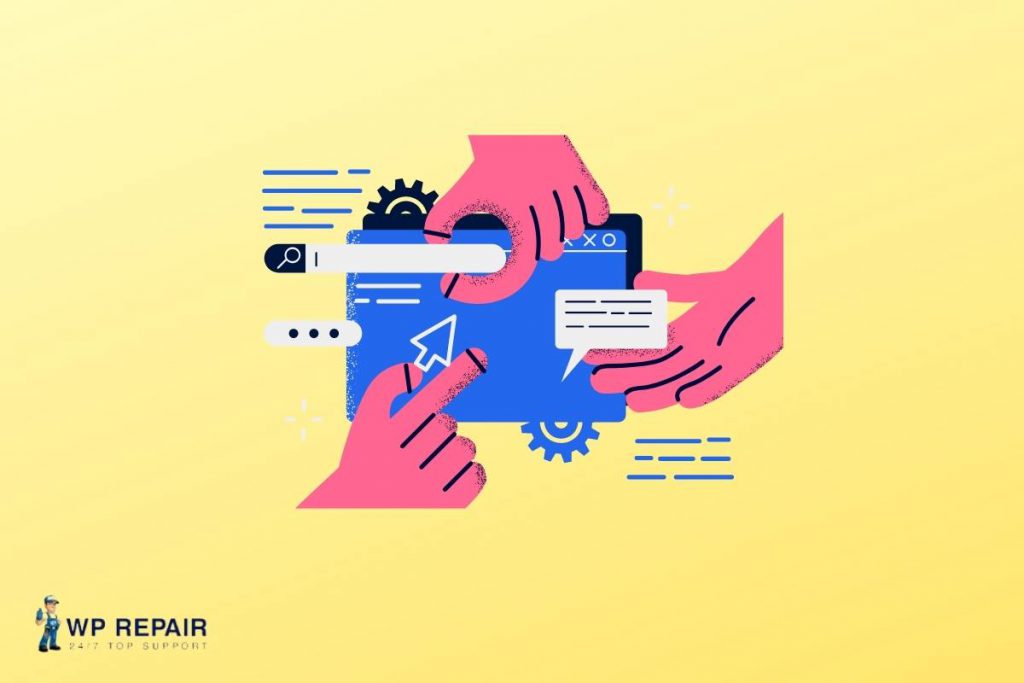Looking for a way to create a landing page with Google Ads on WordPress? A Google ad landing page is better designed for a business campaign since it has the potential to generate more leads and sales. That requires an ideal landing page.
Continue reading to learn better to create a Google Ads landing page, while updating the website constantly.
What is a Landing Page?
On a website, a landing page is a specifically created page designed to improve sales or garner more leads for a business. Employing a landing page is more commonly used in email, paid marketing, and social media campaigns. The landing page is designed to receive the lion’s share of page visitors from the leads generated
Understanding the difference between a Landing and a Homepage
The front page of any website the users view on opening the page is the homepage. The website homepage is designed to encourage users to interact with all the information, and products or be able to sign up. A website can have only one homepage but can have any number of landing pages as required for the campaign.
For instance: Users can create a landing page for sponsored campaigns for advertising. Another landing page can be for visitors from email subscribers list, social media, and more.
In continuation, let’s look at how to create a custom-made landing page without prior knowledge of CSS, HTML, or PHP on WordPress.
WpRepairs offers great discounted price for landing page creation check here
Why is it necessary to make a Google Ad landing page in WordPress?
While designing a website, visitors may be re-routed to a different landing page when they click the Google advertisement. Nevertheless, such a design might confuse visitors when the advertisement clicked is unrelated to the landing page they view. When visitors are redirected to a different website, chances of them bouncing off from the page also exist.
Therefore, website owners custom design the landing pages for their Google advertisements. In doing so, owners create flexibility to fine-tune the page to the goals they intend to achieve through the campaign.
The idea is to have a higher business conversion rate through a visitor who reaches the landing page by clicking on a Google Ad. With the objective in mind, continue reading to understand and learn the simple process of creating a Google Ad landing page in WordPress.
Creating a Google Ad Landing Page on WordPress
Currently the best landing page builder for WordPress is SeedProd. The SeedProd plugin allows users to easily create beautiful landing pages for anyone who clicks the Google Ads. The SeedProd plugin works with many popular third-party tools that may already be in use to get new sales and capture leads.
- Step one is to install the SeedProd Plugin and then activate it. WordPress.org has a free version of the SeedProg plugin, but for better understanding the premium features of the Pro version is being explained here.
- Users will be prompted to input their licence key during activation. This information can be found on the SeedProd website under your account.
- The next step is to go to SeedProd » Pages and select the ‘Add New Landing Page’ option. Users will be prompted to select a landing page theme on the following screen.
- SeedProd provides a large selection of landing page templates organized neatly for various campaigns.
- Users may choose a template as a starting point by clicking on it. Users need to select a URL and enter a title for their page. It is important to have a page title that is catchy and the target keyword in the page URL.
The interface for SeedProd’s page builder will then load. This straightforward drag-and-drop builder displays a toolbar on the left and a live preview of the website to the right. In SeedProd, blocks are the primary design tool. They may be used to design whatever arrangement is needed. Columns can also be used to arrange blocks next to one another.
WpRepairs offers great discounted price for landing page creation check here
To edit any block on the page, just point and click on it. Blocks may also be moved up or down by dragging and dropping them. From the left column, users may add additional blocks to your page. Users can easily drag and drop the popular landing page design components provided by SeedProd wherever on their website.
Publishing the Landing page
Once the page has been modified simply click the Save button, and then select Publish. The landing page will go live on their website after publishing it.
We hope this article helps users create a Google ad landing page with WordPress.